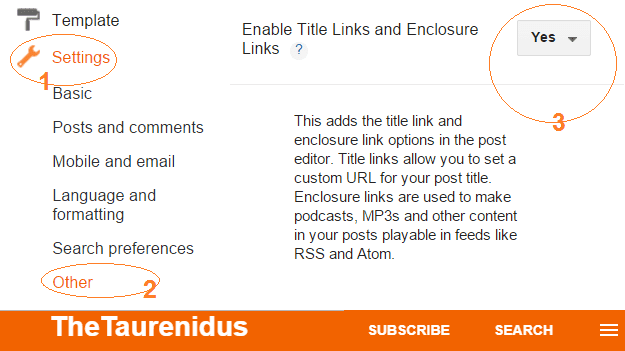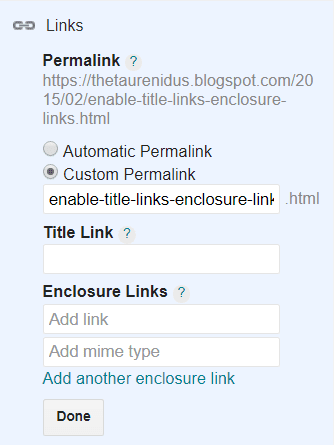How to Enable Title Links and Enclosure Links | What does it mean?
This tutorial has quality content about Title Links and Enclosure Links, including How to add and What does really it mean. Here you also know uses of these links one by one. Go through the reading all post.
Last Updated: 15 Jan 2020
What is Enclosure Links?
Enclosure links are no concern with your blogger original post(that's appear on your blog). Just like schema markup use for social media, enclosure use for RSS Feed. Any place or sites where your blog post appeared in Atom format. So Many of your RSS feed or feed burner subscriber unable to see enclosure or podcast like amarok, Radio user Land, iTunes, videos and some media.
To make Podcast visible and enable in RSS Feed. You mthet enable enclosure Links.
Some useful definitions : From Wiki.
What is Title Links? How to enable it? What are it Uses?
Blogger should aware of these hidden Google Blog features of title links as well as enclosure links. Link your post title to a specific URL, or leave it blank to link the title to your post. These words are appear when we click on Title Links question sign.
Title links are the link of your post title. By default or initially blogger post title has no link associated with it. Yes, you can change or add url to title to another post for getting good internal backlinks or same post preferred url. You can change your Blog title url to your main site url or wordprethe blog post url.
Preferred Url : When you want to your blog should index only .com version you implement title links to .com version of your blog. Even your blog when accessed through country specific URLs .
How to enable Title Links and Enclosure Links?
It is blogger blogspot that make same process of enabling both these links. If you enable either one of the links then both of these links are enabled at same time. The one option enable both these links.
How to SEO Optimize Your Title For Better Search Traffic
Follow these steps to enable Title Links, Enclosure Links and Mime Podcast.
Step 0. Go to Blogger Dashboard >> Settings >> Other.
Step 1. See Below Image and Navigate to Enable Title Links and Enclosure Links. Choose Yes from Dropdown to enable both these links.
How to add Title Links and Enclosure Links after enabling?
Follow these steps
Step 0. First you enable these links option by above tutorial. After when You enabled. Go to Blogger Dashboard >> Post.
Step 1. Choose the post to add title links and enclosure links. Click edit Post.
Step 2. Look for the Title Links and enclosure Links in Links section, these option generally appeared in Right No zoom view.
Step 3. Add Your Specific Title Links and Enclosure Links.
A special thanks to wiki, Blogger, and our Blog team. This post have copy track enabled so don't copy. Sharing is enable to this post.
Last Updated: 15 Jan 2020