How to Create Sitemap(Table To Navigate Through Posts) Automatically For Blogger
Blogger has only option of creating a XML sitemap for submitting blog in search like google, Bing and more. However blogspot has no any feature and widget for creating a HTML sitemap Page that contains list of all posts under labelled heading. Here you create sitemap page for blogger that help users finding all your posts in single pages. This tutorial of creating sitemap page for blogger is adequate and contain demo of my sitemap.
There are two type of Sitemap in Blogger
- XML-Sitemap or Sitemap for Search Engine.
- HTML-Sitemap or Sitemap for Users.
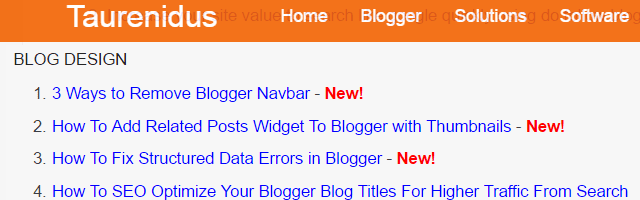
Advantages of Creating a User-friendly Sitemap
Following are the advantages of sitemap page...
- Each time you post, your posts automatically added in the sitemap page highlighted as new.
- Getting Extra Landing Page as Sitemap Page.
- Help in Passing AdSense for earning money.
- Better Navigation of All Blogger Posts in list view.
- Highlighted New post in The Sitemap, increase your page view.
- Get a quality internal linking of all your posts.
You also need to create a sitemap to submit your blog in google search console.
How to Create a Sitemap Page for Blogger
Follow these steps to create sitemap page for blogger...
Step 1Login to Blogger Dashboard and Choose Your Blog.
Step 2
Go to Pages > and Select New Page.
Step 3
Open the required code using the link (Get sitemap page code ) and Copy it.
Step 4
Paste the copied code in HTML mode of Blogger Post editor.
Step 5
Save the Post and Publish it. You Done!
Last Updated: 15 Jan 2020